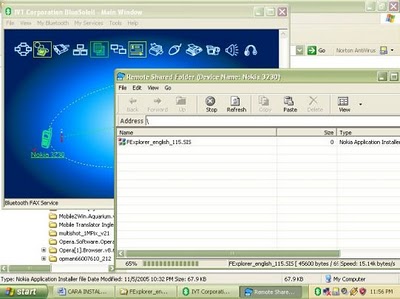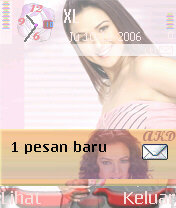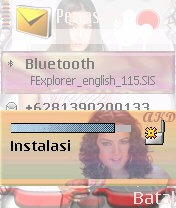Mobile Symbian operating system very much, but how to install and uninstall the application & game for almost the same, which is important in an installation is the available memory, processor speed up cell phone compatibility to applications that will be instalkan.Penempatan result is a good application to application associated with desktop and filling systems, should be installed on internal memory, while the applications related to content such as music players, video to entertainment applications / games are advised to install on external memory (MMC). Symbian operating system uses the file extension *. sis (usually also supported by the java application *. jar & *. jad).
For example: will install the application "FExplorer_english_115.sis", (make sure the connection between bluetoot in the company and the HP is plugged in - usually described how to install a CD blutootnya)
1. Copy the file "FExplorer_english_115.sis",
2. "Paste" Bluetooth is not already open window, the file is sent
3. on a cell phone there will be a new message notification
4. Open the message, if only one application is copied, the installation process will automatically take place, press "Yes"
5. Select the plug, press Yes

6. Select the memory to be in use, then press Yes and Yes

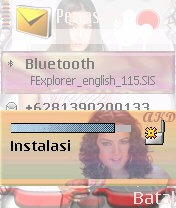

7. Installation runs, after the application is ready for use
USING INFRARED
1. Make sure the connection between the computer and IRDA IRDA on the HP is plugged in

see a notification appears in the bottom right (I experimented with nok 3230)
2. Select the application will be installed, right click on the application, select "Send to" and select "A nearby computer"

3. Applications received in the message notifications from HP with infra red

4. Install the application as the above
USING THE CARD READER -> MEMORY CARD
1. Remove the MEMORY CARD in HP and insert into CARD READER

2. Select a file to the INSTALLCopy file, then "paste" it into MEMORY CARD

3. Then plug it back to HP MEMORY CARD, select "menu" Find the file manager is usually in the "equipment / tools" "file mgr" Always reading a file on MEMORY CARD, select the application that we have entered.

4. Install such a way that the above
INSTALL DIRECTLY THROUGH THE PROCESS WITHOUT intalasi
1. Select the file to be installed, (I demonstrated gaming applications)

2. Then open the program UnMakeSIS.v.0.21 (can be found on search engines)

3. Open the file to be installed

4. Then the structure of the application's files games "aspalt" will be shown all
5. Select "Extract files"
6. Then in the folder where the file will grow aspalt game, the directory "system" and the contents of the files from the game "aspalt"
7. Move / copy the contents of the folder "system" to the MEMORY CARD, adapted to the parent folder "System" "Apps" "asphalt2" 8. After completion pairs MEMORY CARD, and games ready to play
APPLICATIONS USING InstantSis
This application can be used to submit the application without having to have the raw files (master)
1. Install InstantSis to HP to be copied application
2. InstantSis open, it would appear that the composition of applications installed on mobile phones, along with the application was installed.
3. Select one and press option and send it by bluetooth or infrared connection.
4. Applications will be accepted by phone destination in the inbox as a raw file instead of *. sis format.
5. Install the file, complete
USING THE SITE uploader
1) Go to website
http://pcs, cruz-network.net or http://www.euploader.com or http://imserba.com/wapupload2) then stay we will upload the file instalkan to HP3) after completion we will get the code that will be used to download files directly via mobile phones.
For example:
1. Sign http://pcs, cruz-network.net, will be found that the display is divided into two, which sebalah right to upload games & Java, which left to upload images, screen savers, mp3 and video
2. Click the "browse" when new window appears, select the file which we will upload, then press double click.
3. Clear the "recipient", add the information in the "File title"
4. When finished click "Senf File", you will get a jump of 6-digit code number. note the code is because it is used for downloading the key file to the phone.
5. Open the Internet at HP, enter the address http://pcs, cruz-network.net/jump.php
6. Enter the jump code that have been recorded, then click "get file" 7. Just wait after appearing on the phone, ready to install
Uninstall applications / games that we already install a
1. Go to the menu "Tools" then select the "Manager"
2. Once open will be displayed all the applications that have been diinstallkan (for applications that are installed using UnMakeSIS.v.0.21 will not appear, so to remove them directly from the MMC))
3. Select the application will be deleted
4. Press the "option", choose "remove" continue to press "Yes", complete
There are several things to consider when installing software on the phone with Symbian OS. Data transfer capability is sometimes less than optimal to make a program run slower or even minimal damage due to long loading time. This of course is because some programs have to take resources from the internal memory.
Similarly, the availability of a relatively smaller memory because of relatively small size of mobile devices. Therefore, it is recommended that the application related to the system should be installed in the internal memory of the phone. Examples of this application is the File Manager, Multimedia Player, themes, Internet Browser, and the like. Applications like this are usually susceptible to interference when installed on an external memory so it can be a hassle later.
Suppose, Netfront and Opera Program. Because of its file size is large, loading times will be longer when running from external memory, and systems that are available tend to be corrupted, especially if the program is compressed.
Applications that do not really matter such as games, additional tools, audio / video, and documents, should be placed on eskternal memory.Because in this way can save the use of internal memory for software that is more necessary.
may be useful ... ....